Microsoft released Internet Explorer 10 to users of Windows 7 in the last couple of weeks. A new feature in the browser makes it very easy to check your password for correctness before clicking the login buttons. When you start typing in the password field, a small icon (looking like an upside down u on top of a dot) appears on the right end of the password field. Clicking on the icon, reveals your password for you to check it. The password only appears while the mouse key is held down.
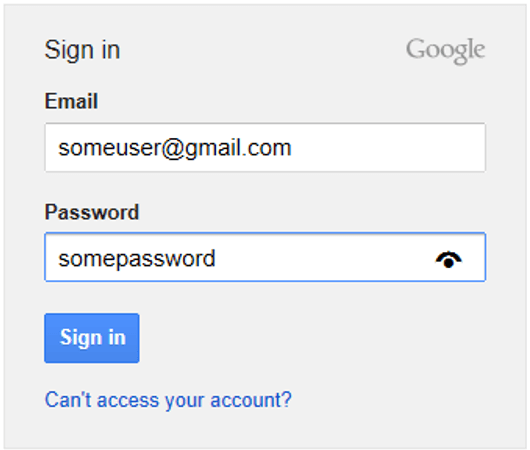
If you click out of the password field a couple of times, the icon does not appear any more. I don’t know if the last bit is a bug or a feature, but my opinion is that it is a nod to security.